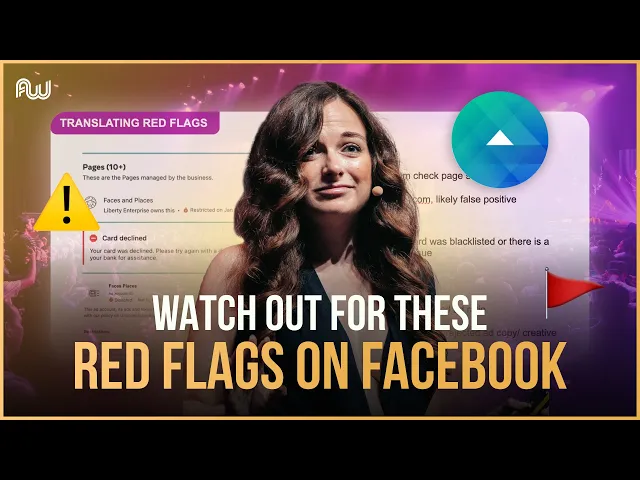
30% off for life when you start your trial. Don’t just watch AI happen – lead it. Claim your discount >
Meta ad rejections can waste time and money. To prevent this, focus on these key areas:
Understand Meta's Rules: Avoid prohibited content (e.g., false claims), follow restrictions (e.g., financial services), and adhere to community standards (e.g., no hate speech).
Common Rejection Reasons:
Misleading Claims: Use clear, fact-based statements.
Landing Page Mismatch: Align your ad with the destination page.
Personal Attributes: Don’t reference user traits (e.g., age, gender).
Image Text Ratio: Keep text minimal in images.
Stay Updated: Check Meta’s guidelines regularly or use tools like the Meta ad policy checker for automated updates.
Fixing Rejected Ads: Review rejection notices, address the issue, and resubmit after ensuring compliance.
Use AI Tools: Platforms like AdAmigo.ai can scan ads for violations and suggest fixes before submission.
Pro Tip: Always double-check your ad copy, images, and landing pages against Meta’s policies before launching campaigns.
Facebook Ads Policies Finally EXPLAINED
Meta Ad Policy Basics

Understanding Meta's ad policies is key to avoiding rejections and delays. These policies are updated regularly to maintain quality and ensure compliance. Below are the main categories that shape Meta's advertising rules.
Main Policy Rules
Meta's advertising policies focus on three main areas:
Prohibited Content: Includes illegal products, discriminatory material, and false claims.
Restricted Content: Covers items needing extra approval, like financial services or healthcare-related products.
Community Standards: Enforces rules on hate speech, violence, and adult content.
Tools like AdAmigo.ai can help identify potential issues before submission, reducing the likelihood of rejections.
Top Policy Mistakes
Here are some common reasons ads get rejected and tips to avoid them:
Policy Violation | Description | How to Avoid |
|---|---|---|
Misleading Claims | Overpromising or making unsupported claims | Use clear, data-supported statements |
Landing Page Mismatch | Ad content doesn't align with the destination | Ensure ad and landing page messaging match |
Personal Attributes | References to user traits like age or gender | Avoid mentioning personal characteristics |
Image Text Ratio | Too much text in ad images | Minimize text and use Meta's text overlay tool |
Sticking to these guidelines can help you steer clear of common rejection issues.
Finding Policy Updates
Meta frequently revises its ad policies. Stay informed through these resources:
Meta Business Help Center: Regularly updated with the latest policy details.
Meta Policy News Page: Highlights major updates in a concise format.
Meta Business Manager Notifications: Provides real-time alerts about policy changes that could affect your account.
AdAmigo.ai users also benefit from automated notifications about policy changes, making it easier to adapt campaigns as needed.
Making Ads That Follow Rules
Writing Accurate Claims
When crafting ad copy, it's crucial to stick to facts that can be independently verified. Using an ad copy generator can help you draft compliant messaging quickly. Here's how to ensure your ads meet Meta's compliance guidelines:
Use only claims backed by reliable sources, such as published studies, official reports, customer feedback, or widely accepted industry benchmarks.
Stay away from absolute terms like "guaranteed results", "best in class", "always", or "never."
For performance-related claims, be specific about timeframes, provide proper context, include necessary disclaimers, and reference data that can be verified.
Fixing Rejected Ads
Understanding Rejection Notices
If Meta rejects your ad, start by carefully reviewing the rejection notice. This will highlight the specific policy your ad violated. Once you know the issue, you can adjust your ad accordingly.
How to Fix and Resubmit Ads
Before resubmitting, take these steps:
Go through the relevant Meta policy to fully understand the violation.
Make the necessary changes to your ad to address the issue.
Double-check that every part of your ad complies with the current guidelines before submitting it again.
AI Tools for Ad Approval
AI tools simplify ad compliance by reviewing content before submission, helping reduce rejections and save time.
AI Ad Check Features
Today's AI tools can identify policy violations in ad copy, images, and landing pages before submission. These tools can:
Examine ad copy for prohibited content, misleading claims, and restricted terms.
Scan images for issues like excessive text or inappropriate visuals.
Check landing pages to ensure they align with ad claims and meet Meta's guidelines.
Spotting problems early minimizes the need for resubmissions. AdAmigo.ai builds on these capabilities by offering tailored solutions to ensure compliance.
How AdAmigo.ai Supports Compliance

As a Meta Business Technology Partner, AdAmigo.ai combines compliance checks with tools to boost performance. Key offerings include:
Automated Policy Checks: Reviews your ad account and provides immediate suggestions for compliance and performance improvements.
"AI recommendations are spot-on (…) It's like having an extra set of super-smart hands helping me hit my KPIs" – Sherwin S., G2 review
Performance Validation: Joshua (TrustPilot) reported an 83% ROAS increase in the first week of using their Recommendation tool.
Additional features include bulk ad launching with built-in policy checks, AI-driven optimization, automated media buying with safeguards, part of a comprehensive Meta ads automation strategy, daily compliance reports, and one-click fixes.
Plans are available based on monthly ad spend. For example:
Gringo Plan: Designed for accounts spending up to $5,000 per month, offering access to AI compliance tools.
Professional Plan: Ideal for accounts spending up to $100,000 monthly, featuring advanced tools and custom integrations.
AdAmigo.ai also guarantees a 30% improvement within the first 30 days.
Steps to Prevent Ad Rejections
Creating Meta ads that comply with policies requires a thoughtful approach and the right tools. Here’s how successful advertisers reduce rejections and boost performance:
Keep up with Meta’s policies: Regularly review Meta's advertising guidelines and updates. Staying ahead of changes allows you to adjust your ads before they face rejection.
Leverage compliance tools: Platforms like AdAmigo.ai simplify the compliance process. For instance, one advertiser using AdAmigo.ai reported an 83% improvement in ROAS within the first week.
Follow a pre-submission checklist:
Ensure ad copy avoids restricted content.
Confirm the landing page matches the claims in your ad.
Check that images meet Meta’s standards.
Verify that audience targeting settings comply with policies.
